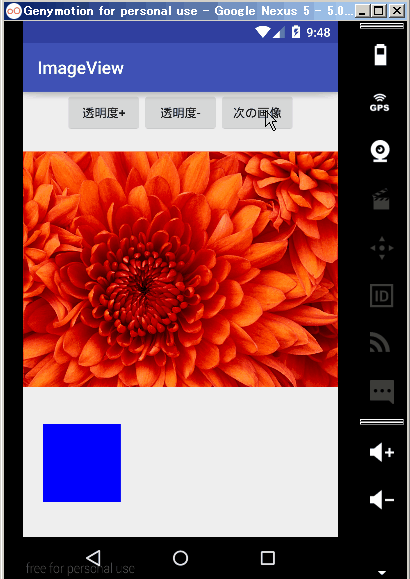AndroidのUI - ImageView
| activity_main.xml |
<?xml version="1.0" encoding="utf-8"?> |
| MainActivity.xml |
package com.example.liguofeng.imageview; |
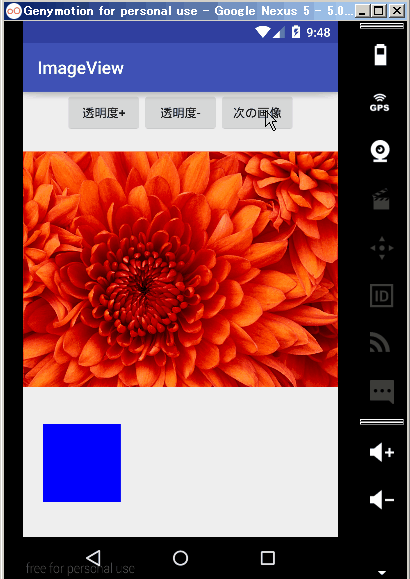
| activity_main.xml |
<?xml version="1.0" encoding="utf-8"?> |
| MainActivity.xml |
package com.example.liguofeng.imageview; |