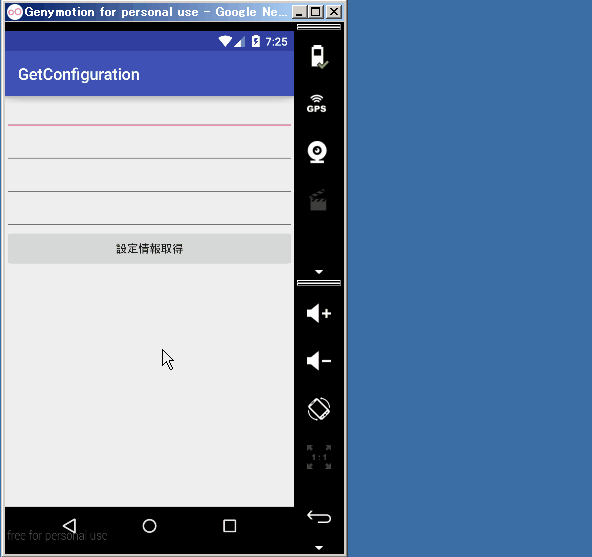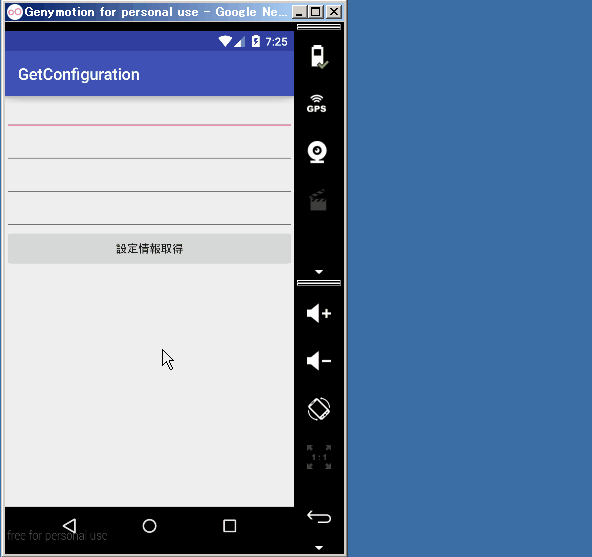Configurationクラスはデバイスの設定(ユーザ毎の設定、システム設定を含む)情報を表している。
Activity内では、下記方法でシステムのConfigurationオブジェクトを取得できる。
Configuration config = getResource().getConfiguration();
サンプルコード
| MainActivity.java |
package com.example.liguofeng.getconfiguration;
import android.content.res.Configuration;
import android.support.v7.app.AppCompatActivity;
import android.os.Bundle;
import android.view.View;
import android.widget.EditText;
public class MainActivity extends AppCompatActivity {
EditText orientation;
EditText touch;
EditText locale;
@Override
protected void onCreate(Bundle savedInstanceState) {
super.onCreate(savedInstanceState);
setContentView(R.layout.activity_main);
orientation = (EditText) findViewById(R.id.text01);
touch = (EditText) findViewById(R.id.text02);
locale = (EditText) findViewById(R.id.text03);
}
// ボタンクリックで設定情報取得
public void getConfiguration(View view) {
Configuration config = getResources().getConfiguration();
String orientation = config.orientation == Configuration.ORIENTATION_LANDSCAPE
? "横Screen" : "縦Screen";
String country = config.locale.getCountry();
String touch = config.touchscreen == Configuration.TOUCHSCREEN_NOTOUCH
? "タッチ支援なし" : "タッチ支援あり";
this.orientation.setText(orientation);
this.touch.setText(touch);
this.locale.setText(country);
}
}
|