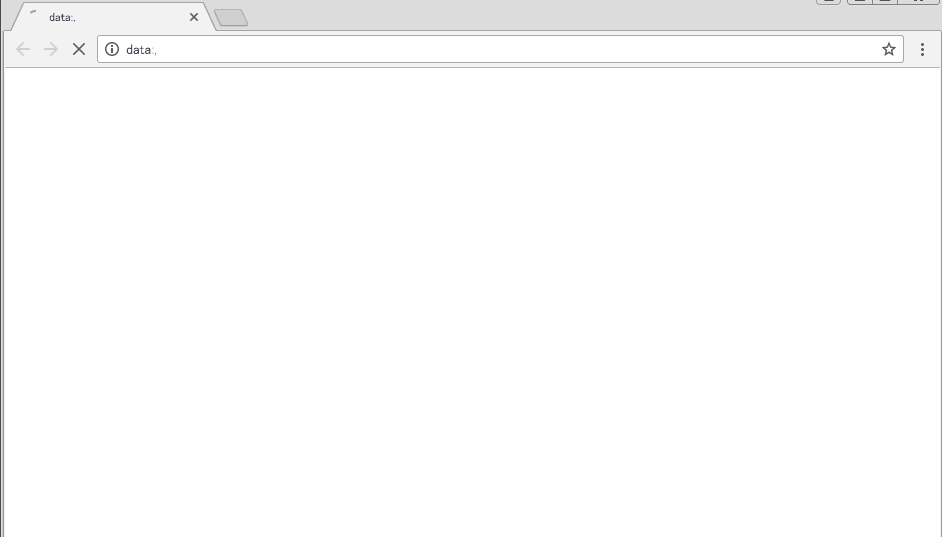groovy,geb(selenium),spockによる自動化テスト その6
gebでjavascriptを利用する
- javascript変数を取得
- メソッド呼び出し
- js追加
script6.html
<html> <title>for javascript</title> <script type="text/javascript"> var var1 = 100; function add(a, b) { return a + b; } </script> <body> </body> </html>
script6_js.groovy
/** * Geb for javascript * * http://www.gebish.org/manual/ * * 1. get variable from javascript * 2. call method * 3. add script */ import geb.Browser def testPage = new File('src/main/java/html/script6.html') Browser.drive { // 指定URLでブラウザオープン go testPage.toURI().toString() // JavascriptInterface geb.Browser.getJs() // get variable assert js.var1 == 100 // 2. call method assert js.add(1, 10) == 11 // 3. add script assert js."document.title" == "for javascript" js."alert('add script')" sleep 10 * 1000 }.quit()

gebでpopupを制御する
SeleniumのWebDriverはalert, confirm, promptに対するソリューションを提供してないらしい。
gebでは、AlertAndConfirmSupporでalert,confirmに対する操作が可能。
※ promptはサポートしてないらしい。
API from AlertAndConfirmSuppor
alert
- def withAlert(Closure actions)
- def withAlert(Map params, Closure actions)
- void withNoAlert(Closure actions) → 意図してない個所でalertが発生してするとAssertionError発生
confirm
- def withConfirm(boolean ok, Closure actions)
- def withConfirm(Closure actions)
- def withConfirm(Map params, Closure actions)
- def withConfirm(Map params, boolean ok, Closure actions)
- void withNoConfirm(Closure actions)
/** * Geb for popup * * http://www.gebish.org/manual/ * * use AlertAndConfirmSupport for alert,confirm,prompt * * Geb does not provide any support for prompt() due to its infrequent and generally discouraged use. */ import geb.Browser import geb.Page def testPage = new File('src/main/java/html/script7.html') Browser.drive { // baseUrl設定 config.baseUrl = new File(testPage.getAbsolutePath()).toURI() to PopupPage assert withAlert(wait: true) { showAlert.click() } == "alert!" //assert withAlert(wait: true) { showAlert.click() } == "some alert!" // エラー // actionsでalertが表示されるとAssertionError発生する withNoAlert { $("input", name: "dontShowAlert").click() } assert withConfirm(true) { showConfirm.click() } == "confirm?" sleep 2 * 1000 assert withConfirm(false) { showConfirm.click() } == "confirm?" sleep 10 * 1000 }.quit() class PopupPage extends Page{ // baseURL + static url = "script7.html" static content = { showAlert {$("input", name: "showAlert")} donotShowAlert {$("input", name: "dontShowAlert")} showConfirm {$("input", name: "showConfirm")} } }

waitFor
Ajaxなので非同期処理の際に、処理完了を待つ際に使う。
geb.PageクラスのAPIである。
/**
* Geb for waitFor
* http://www.gebish.org/manual/
* Ajaxなど処理待ちが発生する場合、waitForを利用して待つことができる
*
* API:
*
* waitFor {} デフォルト
* waitFor(10) {} 最長10秒待ち
* waitFor(10, 0.5){} 最長10秒待ち、 0.5秒間隔
* waitFor("quick"){} GebConfig.groovyの設定
*
*
* Geb does not provide any support for prompt() due to its infrequent and generally discouraged use.
*/
import geb.Browser
Browser.drive {
go 'https://www.google.com/recaptcha/demo/ajax'
$('input', value: 'Click Me').click()
waitFor {
$('#recaptcha_challenge_image').size() > 0
}
println $('#recaptcha_challenge_image').attr('src')
sleep 10 * 1000
}.quit()

WebAPI呼び出し
{ "name": "Alex", "age": "20" }
/** * Geb for calling api * http://www.gebish.org/manual/ */ import geb.Browser import groovy.json.JsonSlurper def testPage = new File('src/main/java/json/json-data1.json') Browser.drive { URL apiUrl = testPage.toURL() def data = new JsonSlurper().parseText(apiUrl.text) println data.name println data.age assert data.name == 'Alex' assert data.age == '20' }.quit()
groovy,geb(selenium),spockによる自動化テスト その5
gebでframeを操作する方法
- 直接操作する
- Page Objectを利用する
script5.html
<html> <body> <iframe name="header" src="script5_header_frame.html"></iframe> <iframe id="content" src="script5_content_frame.html"></iframe> <iframe id="footer" src="script5_footer_frame.html"></iframe> </body> </html>
script5_header_frame.html
<html> <body> <span>HEADER</span> </body> </html>
script5_content_frame.html
<html> <body> <div>CONTENT1</div> <div>CONTENT2</div> <div>CONTENT3</div> </body> </html>
script5_footer_frame.html
<html> <body> <span>FOOTER</span> </body> </html>
script5_Geb_API_Frame.groovy
/** * Geb for Frame API * * http://www.gebish.org/manual/ * * Frameを操作する方法 * 1. 直接操作 * 2. Page Object Model利用 * */ import geb.Browser import geb.Page def testPage = new File('src/main/java/html/script5.html') Browser.drive { // baseUrl設定 config.baseUrl = new File(testPage.getAbsolutePath()).toURI() // 指定URLでブラウザオープン go testPage.toURI().toString() /** 1. 直接操作 ** **/ // page.withFameと同価 withFrame('header') {assert $('span').text() == 'HEADER' } withFrame('footer') {assert $('span').text() == 'FOOTER' } withFrame(0) { assert $('span').text() == 'HEADER' } withFrame(2) { assert $('span').text() == 'FOOTER' } withFrame($('#content')) { assert $('div', 2).text() == 'CONTENT3' } /** 2. Page Object **/ to LayoutPage withFrame(contentsFrame) { println "contents frame内のdiv要素数 : " + ($('div').size()) } sleep 10 * 1000 }.quit() class LayoutPage extends Page { // baseUrl + url static url = 'script5.html' static content = { contentsFrame(page: ContentsPage){$('#content')} } } class ContentsPage extends Page { // baseUrl + url static url = 'script5_content_frame.html' }
console
contents frame内のdiv要素数 : 3
groovy,geb(selenium),spockによる自動化テスト その4
Geb API
form, input, checkbox, radioなどのHTMLElementの操作する
script4.html
<form id="form1"> <div class="input1"> <input name="username1" type="text" placeholder="input your name"> <input name="password1" type="text" placeholder="input your password"> </div> <div class="input2"> <input name="username2" type="text" placeholder="input your name"> <input name="password2" type="text" placeholder="input your password"> </div> <div class="input3"> <input name="username3" type="text" placeholder="input your name"> <input name="password3" type="text" placeholder="input your password"> </div> </form> <form id="form2"> <input type="checkbox" name="checkbox1" value="single-check1"/> <input type="checkbox" name="checkbox2" value="single-check2"/> </form> <form id="form3"> <input type="checkbox" name="multicheck" value="multi-check1"/> <input type="checkbox" name="multicheck" value="multi-check2"/> <input type="checkbox" name="multicheck" value="multi-check3"/> </form> <form id="form4"> <input type="radio" name="sex" value="male" /> <input type="radio" name="sex" value="female" /> </form> <form id="form5"> <input type="file" name="csvFile" /> </form> <form id="form6"> <select name="optionlist1"> <option value="1">option1</option> <option value="2">option2</option> <option value="3">option3</option> </select> <select name="optionlist2"> <option value="1">option1</option> <option value="2">option2</option> <option value="3">option3</option> </select> </form>
script4_Geb_API.groovy
/** * Geb API * * http://www.gebish.org/manual/ */ import geb.Browser def testPage = new File('src/main/java/html/script4.html') Browser.drive { // 指定URLでブラウザオープン go testPage.toURI().toString() /**************/ /** for form **/ /**************/ // direct $('input', name: 'username1').value("ユーザ1") $('input', name: 'password1').value("パスワード1") // use shortcuts def form = $('#form1') form.username2 = "ユーザ2" form.password2 = "パスワード2" // use with $('#form1').with { username3 = 'ユーザ3' password3 = 'パスワード3' } // get value println ($('input', name: 'username1').value()) println ($('#form1').password1) /******************/ /** for checkbox **/ /******************/ // click and set value $('input', name: 'checkbox1').click() $('checkbox', name: 'checkbox1').value(true) // or false // click and set value with shortcut $('#form2').checkbox2().click() $('#form2').checkbox2().value(false) // or true // get value println ($('input', name: 'checkbox1').value()) println ($('#form2').checkbox2().value()) /************************/ /** for multi-checkbox **/ /************************/ $('#form3').multicheck = true // check all println ($('#form3').multicheck) // [multi-check1, multi-check2, multi-check3] /************************/ /** for radio **/ /************************/ $('#form4').sex = "female" // set println ($('#form4').sex) // get female assert $('#form4').sex == 'female' // assert /************************/ /** for input file **/ /************************/ // need to set absolute path $('#form5').csvFile = new File("src/main/java/csv/data.csv").getAbsolutePath() // Or // $('input', name : 'csvFile').value('../csv/data.csv') /*************************/ /** for drop-down select**/ /*************************/ $('select', name: 'optionlist1').value('2') // Or 'option2' // use shortcut $('#form6').optionlist2 = 'option3' // $('#form6').optionlist = 3 // get value println ($('#form6').optionlist1) // print 2 // assert assert $('#form6').optionlist2 == '3' sleep 10 * 1000 }.quit()

groovy,geb(selenium),spockによる自動化テスト その3
Geb Navigator API
- gebを使えば、jqueryのselectorに似ている書き方で要素page要素を取得することができる。
script3.html
<div>div1 text</div> <div>div2 text</div> <div class="search1"> <form onsubmit="return bridge();"> <input type="text" placeholder="input keyword" class="input" id="keyword" name="keyword"> <br> <input type="button" value="search" class="submit" id="btnSearch" name="btnSearch" onclick="alert('clicked');"> </form> </div>
script3_navigator.groovy
/** * Geb Navigator API * * http://www.gebish.org/manual/current/#the-jquery-ish-navigator-api * * jquery selector * https://www.w3schools.com/jquery/trysel.asp * https://www.w3schools.com/jquery/jquery_selectors.asp * * */ import geb.Browser def keywords = 'javait.hatenablog.com' def testPage = new File('src/main\\java/html/script3.html') Browser.drive { go testPage.toURI().toString() // // search element by tag, class, id // $("div") // // Match the first "div" element on the page. // $("div", 0) // // Match all "div" elements with a title attribute value of "section". // $("div", title: "section") // // Match the first "div" element with a title attribute value of "section". // $("div", 0, title: "section") // // Match all "div" elements who have the class "main". // $("div.main") // // Match the first "div" element with the class "main". // $("div.main", 0) // search element by traversing // <div class="a"> // <div class="b"> // <p class="c"></p> // <p class="d"></p> // <p class="e"></p> // </div> // <div class="f"></div> // </div> // assert $("p.d").previous() == $("p.c") // assert $("p.e").prevAll() == $("p.c").add("p.d") // assert $("p.d").next() == $("p.e") // assert $("p.c").nextAll() == $("p.d").add("p.e") // assert $("p.d").parent() == $("div.b") // assert $("p.c").siblings() == $("p.d").add("p.e") // assert $("div.a").children() == $("div.b").add("div.f") // by tag println "divタグ数 : " + $("div").size() println "2個目divタグのtext : " + $("div", 1).text() // by id $('#keyword').value(keywords) $('#btnSearch').click() sleep 10 * 1000 }.quit()
groovy,geb(selenium),spockによる自動化テスト その2
eclipseでGroovy ScriptでGebを利用する
eclipse4.6 http://mergedoc.osdn.jp/
groovy eclipse https://github.com/groovy/groovy-eclipse/wiki
buildship Gradle integration 2.0
gradleプロジェクト生成
- build.gradleに依存関係追加
dependencies {
// for geb
compile “org.gebish:geb-core:1.1.1”
compile “org.seleniumhq.selenium:selenium-firefox-driver:3.1.0”
compile “org.seleniumhq.selenium:selenium-support:3.1.0”
} - scpirt1.groovy
/** * Geb sample * * http://www.gebish.org/manual/current/#the-jquery-ish-navigator-api * * jquery selector * https://www.w3schools.com/jquery/trysel.asp * https://www.w3schools.com/jquery/jquery_selectors.asp * * */ import geb.Browser /** * geb常用メソッド * * .value() elementのtext代入 * .text() elementのtext取得 * .click() elementのclick * waitFor 条件待ち、時間経過するとWaitTimeoutExceptionが発生する * */ def keyword = 'javait.hatenablog.com' Browser.drive { go 'http://yahoo.co.jp' // タイトルがYahooになるまで待つ waitFor { title.startsWith('Yahoo') } // keyword入力 $('#srchtxt').value(keyword) // ボタンクリック $($('#srchbtn')).click() // タイトルが検索結果で終わるまで待つ waitFor() { title.endsWith('検索') } // waitFor(1) { false } 1秒後timeout // waitFor { title.endsWith('設定した時間後timeoutが発生する') } // 出力 $('h3').each { println "* ${it.text()}" } }.quit()